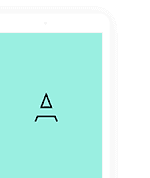
The complete online portal for event and staff rostering managers
Agency Features
Add Clients
Create Events/Rosters
Candidates Check in/out
Confirmations / E-Signatures
Assignment Changes
Timesheets
Client Features
Create Events/Rosters
Candidates Check in/out
Confirmations
E-Signatures
Assignment Changes
Timesheets
Candidate Features
Add Availability
Accept Events/Rosters
Events & Rosters
Confirmations
E-Signatures
Create Timesheets